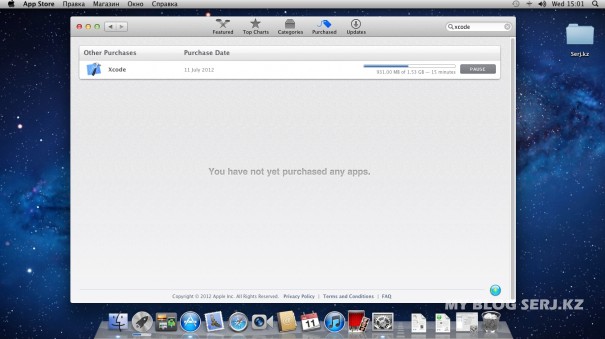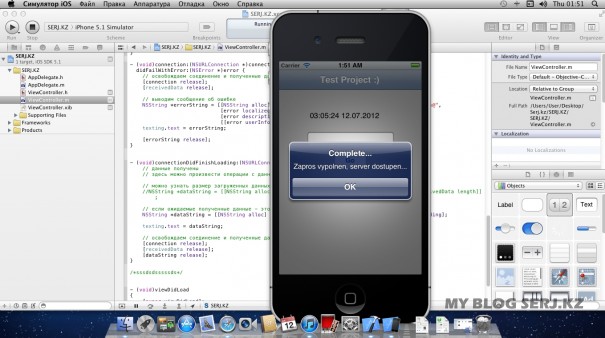iOS
-Установка xCode + iOS Simulator, на Mac OS Lion 10.7.4
Решил себя увлечься чем то, заняться кодингом под iOS (хоть как то отвлечься), как раз нужно под себя приложение написать...
Оказалось, чтобы начать кодить под iOS достаточно просто в App Store скачать xCode и всё :)
И небольшие памятки к созданию программ:
Отобразить картинку (Добавляет картинку в любую часть экрана без использования IB):
CGRect myImageRect = CGRectMake(0.0f, 0.0f, 320.0f, 109.0f);
UIImageView *myImage = [[UIImageView alloc] initWithFrame:myImageRect];
myImage.image = [UIImage imageNamed:@"myImage.png"];[self.view addSubview:myImage];
[myImage release];
Узнать размер экрана:
- CGRect screenRect = [[UIScreen mainScreen] applicationFrame];
Web view (добавляет UIWebView в любую часть экрана без использования IB):
CGRect webFrame = CGRectMake(0.0, 0.0, 320.0, 460.0);
UIWebView *webView = [[UIWebView alloc] initWithFrame:webFrame];
[webView setBackgroundColor:[UIColor whiteColor]];
NSString *urlAddress = @"http://google.com/";
NSURL *url = [NSURL URLWithString:urlAddress];
NSURLRequest *requestObj = [NSURLRequest requestWithURL:url];
[webView loadRequest:requestObj];
[self addSubview:webView];
[webView release];
Отобразить индикатор активности сети (Отображает маленький индикатор активности сети в статусбаре. Используется в моменты работы устройства с сетью.):
UIApplication* app =[UIApplication sharedApplication];
app.networkActivityIndicatorVisible = YES;// для остановки установить значение "NO"Инициализация строки (Пример устанавливает целое число в UILabel):
currentScoreLabel.text = [NSString stringWithFormat:@"%d", currentScore];Вибрация (Включает вибро на устройстве):
AudioServicesPlaySystemSound(kSystemSoundID_Vibrate);UIAlertView *alert = [[UIAlertView alloc] initWithTitle:nil
message:@"An Alert!"
delegate:self
cancelButtonTitle:@"OK"
otherButtonTitles:nil];
[alert show];
[alert release];
Случайные числа (Инициализирует случайное число):
NSInteger randNumber = rand()%2;
srand(time(NULL));
Получить AppDelegate:
MyAppDelegate *appDelegate = (MyAppDelegate *)[[UIApplication sharedApplication] delegate];
Вывести NSData в консоль:
NSString *result = [[NSString alloc] initWithdаta:data encoding:NSUTF8StringEncoding];
NSLog(@"%@", result);
[result release];
Добавить кнопку:
CGRect frameBtn = CGRectMake(160.0f, 150.0f, 144.0f, 42.0f);
UIButton *button=[UIButton buttonWithType:UIButtonTypeCustom];
[button setImage:[UIImage imageNamed:@"buttonImage.png"] forState:UIControlStateNormal];
[button setBackgroundImage:[UIImage imageNamed:@"buttonImageBackrgound.png"] forState:UIControlStateNormal];
[button setTitle:@"Hello" forState:UIControlStateNormal];
[button setTitleColor:[UIColor redColor] forState:UIControlStateNormal];
[button setFrame:frameBtn];
[button addTarget:self action:@selector(pressBtn) forControlEvents:UIControlEventTouchUpInside];
NSLog(@"Title:%@",[button currentTitle]);
[self addSubview:button];
Работа с клавиатурой:
[myTextView becomeFirstResponder]; //показать
[myTextField resignFirstResponder]; //спрятать
Выполнить действие через определнный интервал времени:
[someObject performSelector:@selector(myMethod) withObject:nil afterDelay:10.0f];Открыть ссылку в Safari:
[[UIApplication sharedApplication] openURL:[NSURL URLWithString:@"http://serj.ws/"]];Создание пути к файлу:
NSBundle *bundle=[NSBundle mainBundle];
NSString *patchstr = [bundle pathForResource:@"имя" ofType:@"расширение"];Основные методы таблицы:
- (NSInteger)numberOfSectionsInTableView:(UITableView *)tableView
{
return 1;
}
- (NSInteger)tableView:(UITableView *)tableView numberOfRowsInSection:(NSInteger)section
{
return array.count;
}
- (UITableViewCell *)tableView:(UITableView *)tableView cellForRowAtIndexPath:(NSIndexPath *)indexPath
{
static NSString *CellIdentifier = @"Cell";
UITableViewCell *cell = [tableView dequeueReusableCellWithIdentifier:CellIdentifier];
if (cell == nil) {
cell = [[UITableViewCell alloc] initWithStyle:UITableViewCellStyleDefault
reuseIdentifier:CellIdentifier];
}
cell.textLabel.text = [array objectAtIndex:indexPath.row];
return cell;
}